Once you have set up your Fiverr profile, it is time for you to start selling your services. In order to sell, you need to learn that how to make a gig on Fiver where you state what are you offering, and in Fiverr, it is known as Gig. making a Gif can be quite easy but running and ranking is quite a tricky part.
In this easy guide, we will show you how you can create multiple Gigs on Fiverr and use them to get clients.
Let’s get started.
Create a Gig
Table of Contents
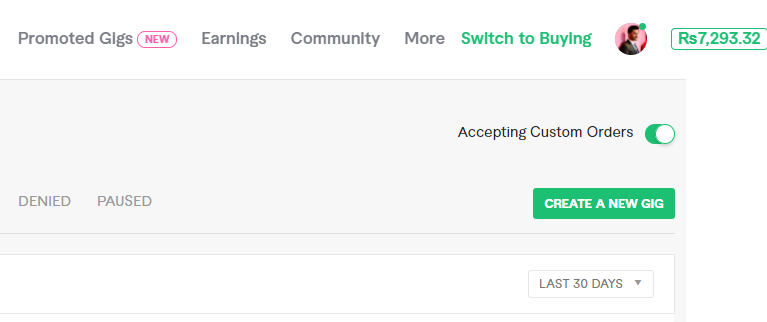
If your account is a seller then you can start making the gigs right away. However, if it is in buyer mode then change it into the seller.
Menu to Choose for Setting Up a Gig
Go to the Selling’s menu and select Gigs from the drop-down menu. Next, click on Create new Gig.
Gig Overview
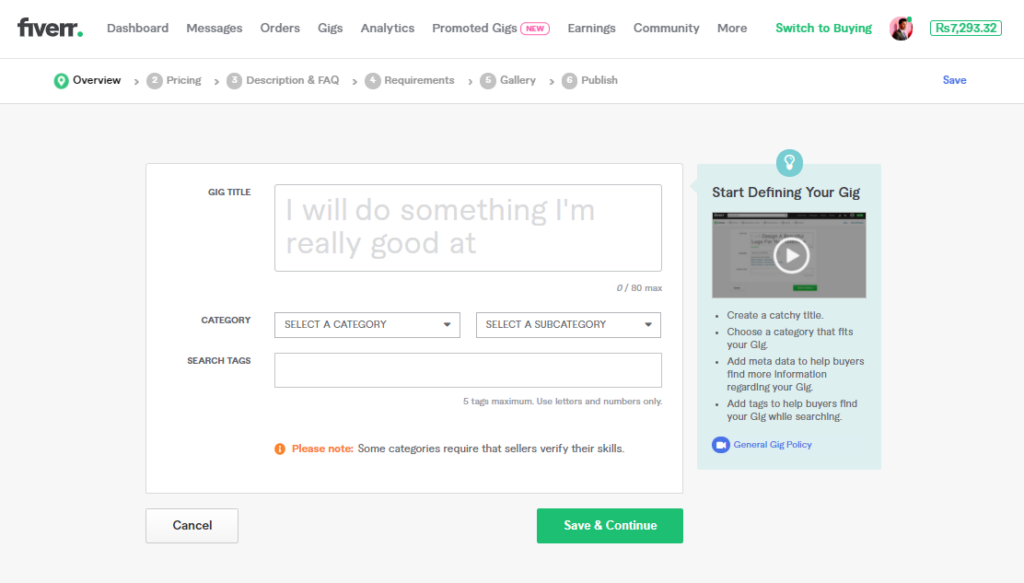
The first section is Gig Overview. Here you will see three boxes. Fill them carefully as they are the front of your gig. Write a title, choose a category and add search tags.
The title will only be 80 characters. Choose the words wisely that state your gig clearly. Also, add a unique touch that will make it stand out.
The category is suggested based on the title and automatically selected or you can choose as you like.
Search tags are helpful as it makes your gig appear in searches when buyers are looking for relevant services.
Next click on Save & Continue.
Packages for the New Gig to Be Created
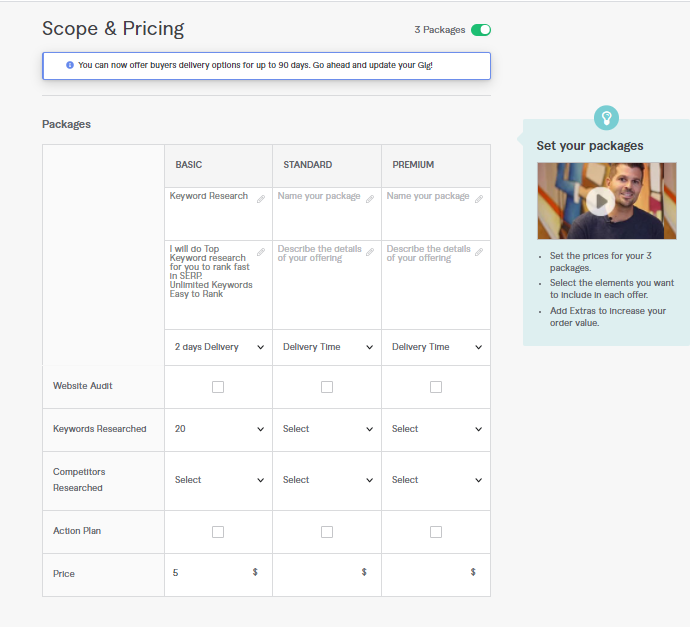
While learning carefully that how to make a gig on fiver? You will proceed to this section. In this section, you will price your gig. In Front of you, there are three packages. These packages are different in terms of the level of services and pricing. It is up to you to decide how much basic, standard and premium costs to offer and which services are included in each of them.
Give different titles to each package and choose different services, delivery, and pricing for each. The description for each is limited to 100 characters, so choose the description for all three carefully.
Scroll below there are extra services with extra money, you can select those additional services if necessary.
People with triple gigs get more offers as it gives buyers a choice to select the desired choices within a budget.
Perfect Description to Portray Your New Gig
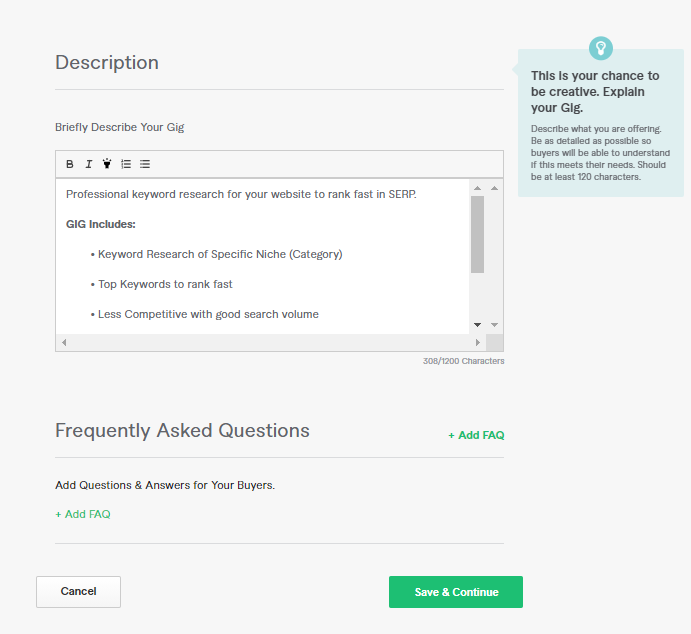
Next, write a description of your gig in more than 120 and less than 1200 characters. It is your chance to show buyers what you can offer and how efficiently. Write a compelling and precise paragraph.
Next, fill out the section of FAQs. here write questions for your buyers. If you have any questions for them related to their project then they can answer while buying the services. Keep adding as much as you like by clicking on + Add FAQ button.
Set Requirements for the Buyers in Your New Gig
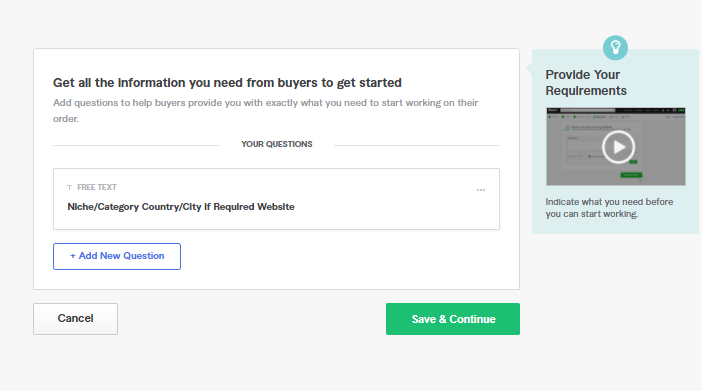
In the next section, state your requirements. If a buyer is taking your services, then you can ask them related questions of material about the work. Write down any general requirements you may have related to work and make it clear. You can write here freely and ask for multiple answers or a file. This section allows you to add as many requirements from the buyer as you deem necessary. By clicking on + Add Another Requirement button.
Moreover, if the answer to any of your requirements is optional then make sure to unclick the Answer is Mandatory section.
Adding Up Display Media to Represent Your New Gig
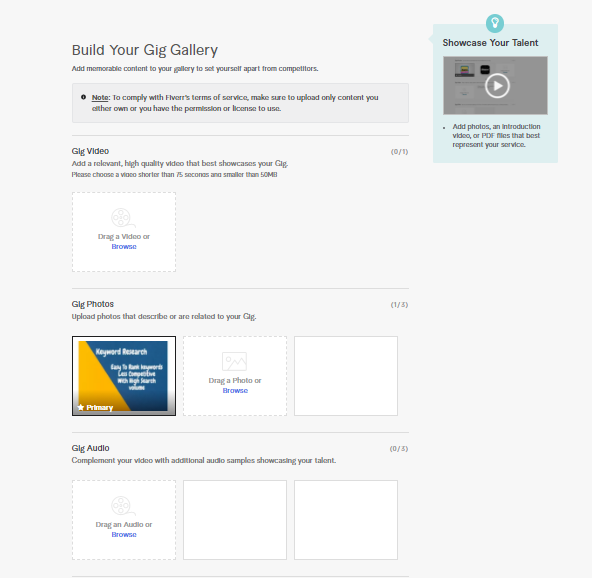
Lastly, add multimedia to your gig. Many skip this step as unimportant but do not skip it because it surely has a very effective impact on the visitors. Add pictures, videos, and pdfs about your work. Showcase your work in the form of multimedia. Avoid using stock photos or random pictures. Many attach a picture of themselves to show professionalism and it is a sign of trustworthiness. Take your time to fill this section and increase your chances of being seen.
It’s Time for Your Gig to be Published
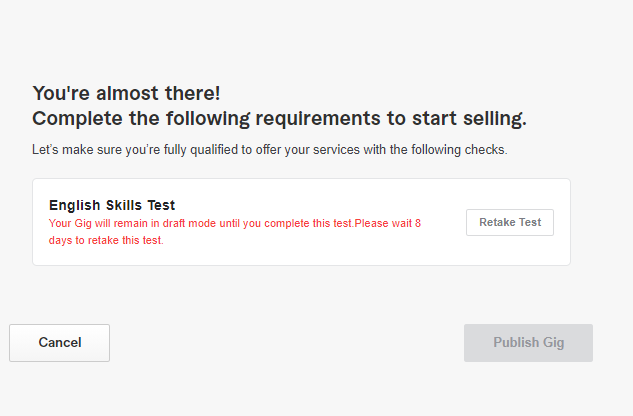
In the learning phase of how to make a fiver gig, finally, Publish your Fiverr gig. In the end, click on the Publish Gig button to make your gig live on Fiverr. Then you can promote your gig on social media platforms. Promotions will give your gig a boost and attract clients quickly.
Make Multiple
You should not rely on a single gig and make multiple related gigs. Your expertise might not be limited to one category. Try to divide your services into multiple Fiverr gigs for more views. Buyers with specific needs will come to your gig that fits better.
Just like you have made your first gig, you can make more one by one and make them live at the same time. Do not copy the content of one gig to another and make them separate in every way to stand out as alone.
Optimize your Gig
Nowadays, optimizing your gig is quite important. In the sea of gigs on Fiverr, to rank, your gig among them is quite hard. Do not just create and make it live. Consult an SEO expert and optimize your Fiverr gig. They will do keyword research and use the trending and commonly used words in your gig to increase the search ranking. SEO is a great tool to improve your gig ranking and land clients faster.
Optimizing your gig is quite inexpensive and gives you benefits in the long run as it completely transforms your gig according to search algorithms.
Wrap up
Making a gig on Fiverr is quite simple and with this basic guide, you can easily learn that how to make a gig on fiver. Follow each step with utmost concentration and carefully fill in the information. To attract clients, your gig should be top-notch and properly optimized. Create your gig now and start taking clients in order to generate revenue being your OWN BOSS.
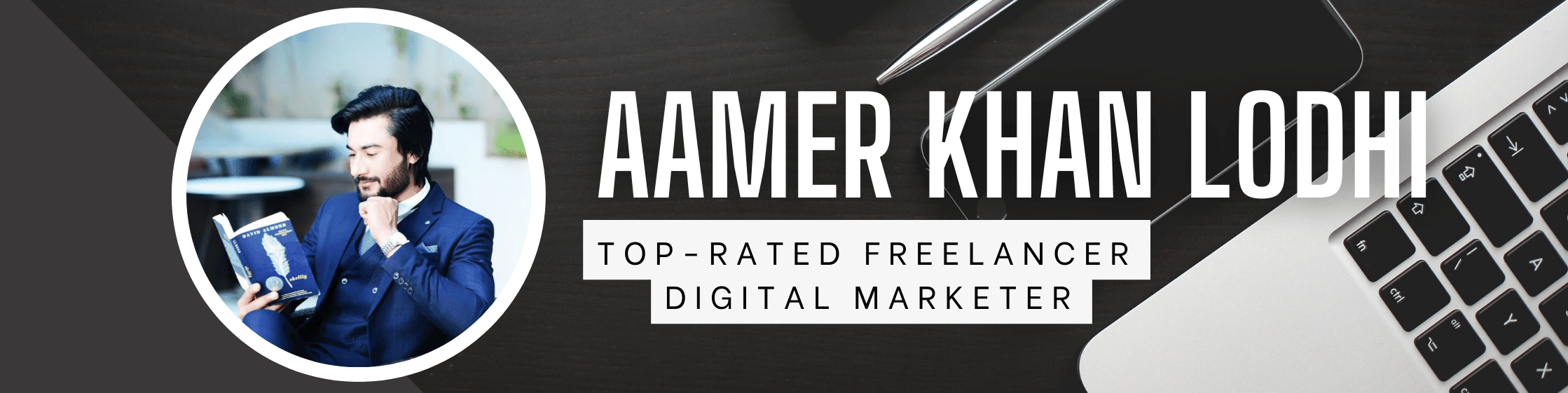
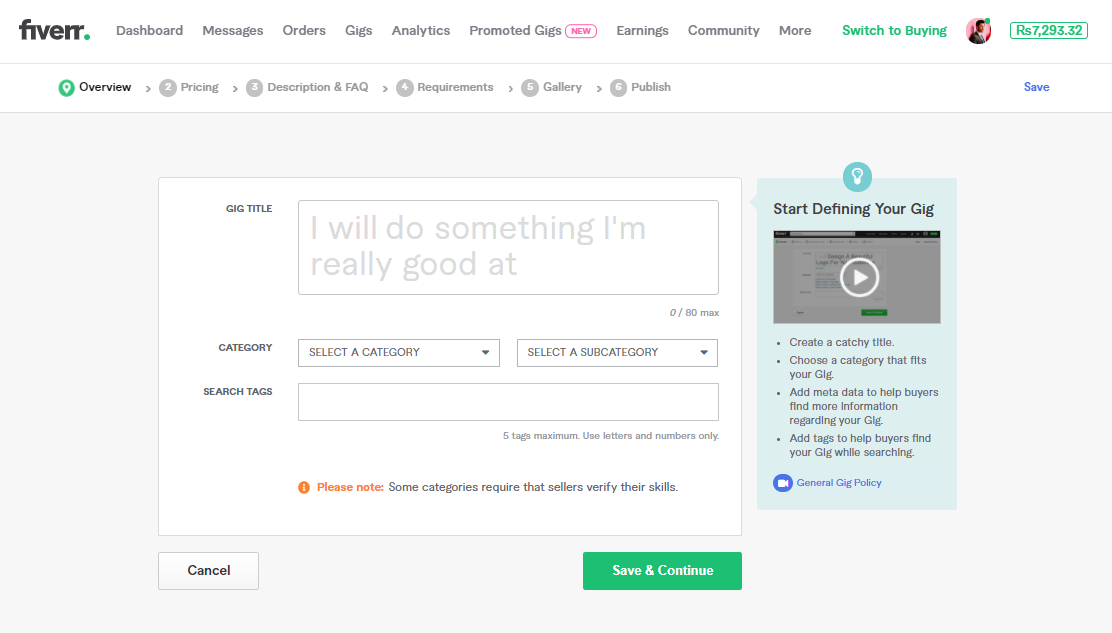
Useful information shared.
Hi everybody, we are in the process of taking on some new reviewers who would like to review digital marketing projects.
I really appreciate the content shared above.
Good Afternoon everyone , can anyone advise where I can buy JustCBD?
how do i know how many mg of cbd gummies i need
Good Morning everyone , can anyone recommend where I can buy Watermelon CBD Vape Juice By Knockout CBD?
Does anybody know whether Lions Vape e-cigarette shop based in 615 S Fir Ave offers ejuice made by FAQ Vapes? I have emailed them at smokingconnois3eur@gmail.com
Has anybody ever shopped at Vapor Stop Vape Store located in 569 S Highland St?
Has anybody shopped at The Vape Supply Company? x
Is anyone here in a position to recommend Lingerie for Men? Cheers xx