Thinking of starting a career on Fiverr? You should as it is undoubtedly a perfect platform to drive a lot of revenue by providing your expertise to buyers all over the globe. We are here to guide you on how to make a Fiverr account in some easy steps.
Fiver has two kinds of accounts, seller, and buyer. Both are set up in the same way, and later users can change the mode of their account depending on selling or buying the services.
Making an account is quite a simple process and can be done without any help. Keep on reading to see how to make a Fiverr account. Following are some necessary steps to follow in order to create a new account.
Fiverr Account Creation Guide
Table of Contents
Approach Fiverr.com
Open your internet browser. In the search bar, type fiverr.com and press enter. It will direct you to the Fiverr website.
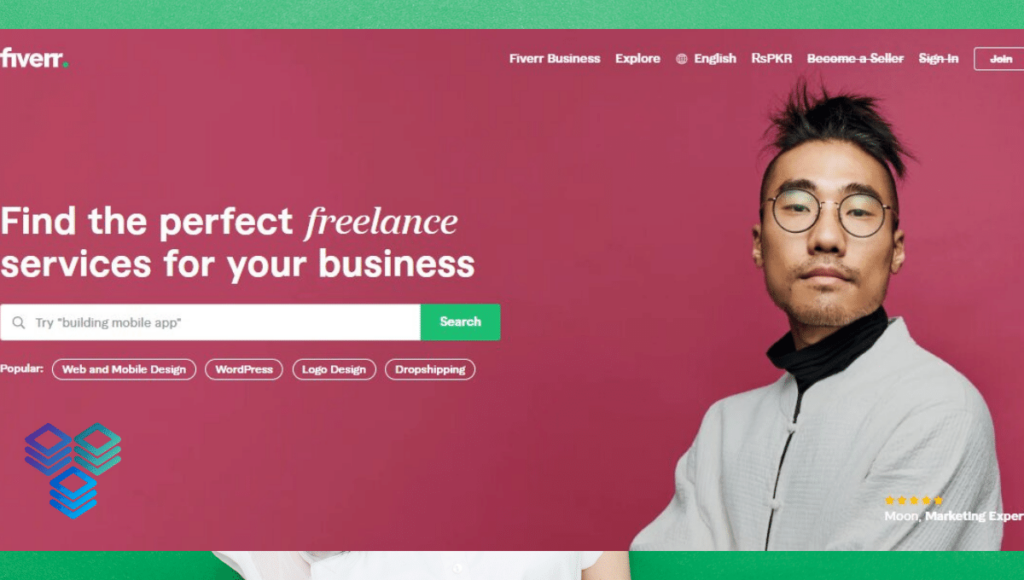
Choose to Join the Fiver
On the top right side of the website, there is a button for Join. Click and go to the next page.
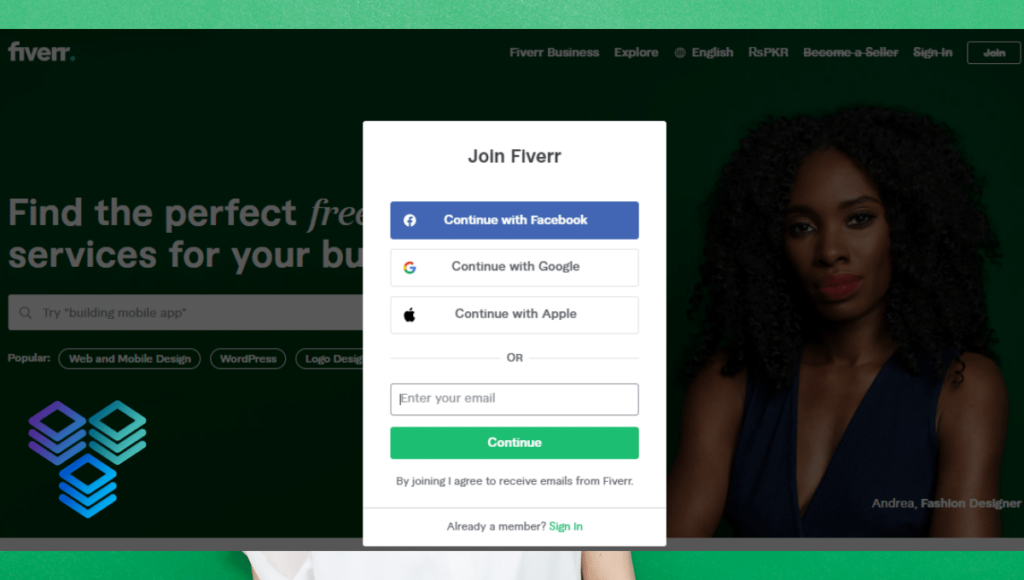
Setting Up Your Email
Next, you will see a pop-up sign-up form. While working on how to make a Fiverr account you get three options, either use a Facebook account, google account, or your own email account. Choose what is most convenient for you. We recommend using an email address for sign-up.
Type your email address and click Continue.
Fill in Your Basic Information
In the next section, you are required to create a username and password for your Fiverr account. If your desired username is available, you will see a green checkmark next to it. Otherwise, you have to change it to another one.
While choosing a username, use your professional name and avoid using random names. It creates a professional look and increases trust. One thing to note here is that the username is permanent and cannot be changed afterward. You have to delete your profile to remove the username.
After selecting the username and password, click on join.
Email Verification to Set Up the Account
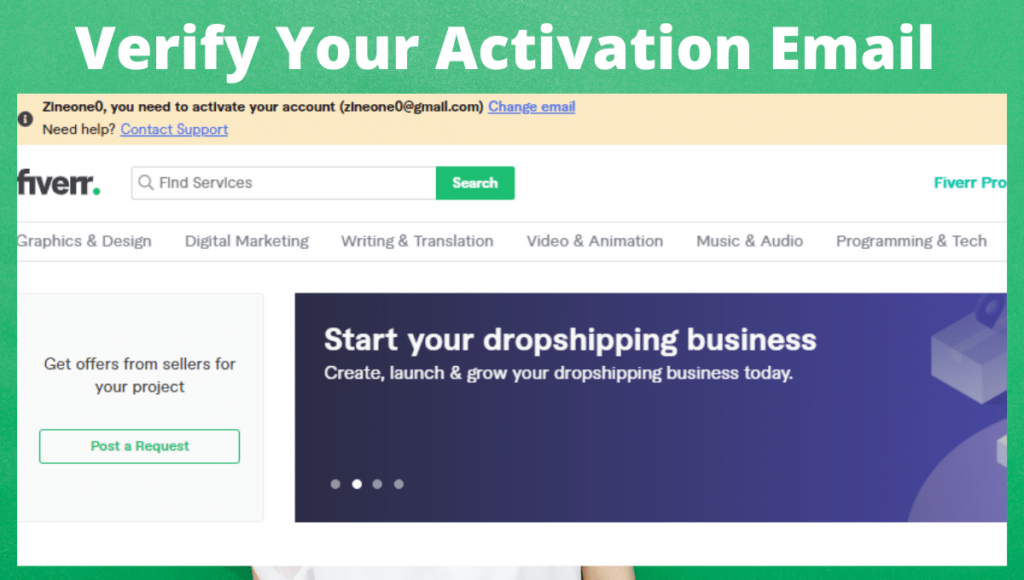
In the next step, Fiverr will ask to verify your email address. It is an important step and required to see the authenticity of the email address you have entered. Go to your email inbox and verify the account from the mail you have received from Fiverr. You will see an Activate Your Account button in the email, click on it, and activate it. It will permit you to access your newly created account.
Do the process on the spot, as the email will only be valid for 30 days.
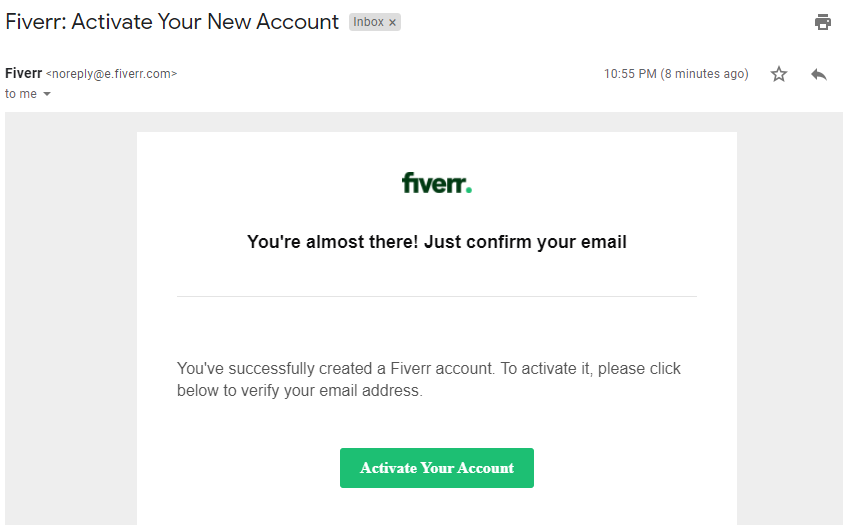
Then come back to this page and click on I Have Activated My Account.
Fiverr Profile Setup
You have successfully created your Fiverr profile, and it is now time for setting up the profile with complete personal and professional information.
When you join Fiverr, your profile is buyer by default, and you can change it later. First, set up your profile as a professional seller.
Step 1
Once the account is activated, go to the homepage. Click on your profile pic in the top right corner and select My Settings.
Step 2
Click on the Become a Seller option on the top-right menu, and it will show you the seller’s page. Next, click in becoming a Seller button in the middle.
Step 3
Next, they will show you how you can get started with your account and sell your services. Just click on continue.
Step 4
In the next two slides, they will show you the basic guidelines about Fiverr for better understanding, read carefully, and keep on clicking Continue. After completing these steps, you have finished the first phase of the profile setup.
Fill in the required information in the profile
Personal Information Section
In this section, write your full professional and original name. Add your profile picture and make sure to use a professional, and avoid any random. Write a catchy and descriptive introduction about yourself in selected words. Keep revising until it is perfect in every way as it will make the first impression of you in front of clients.
In the next part, select your languages and proficiency levels. Once you are done writing up, revise for any mistakes and then go to the next section.
Professional Information Section
In the professional information section, choose your occupation. If you are thinking of selecting multiple then it is not possible. You can only select one per profile. Next, select the relevant categories of the occupation, and here, you can select multiple based on expertise.
Next, add multiple skills by searching and selecting. In the below section, write down your education. Click on Add New to add multiple degrees and education levels. Moreover, you get an option of showcasing your certificates and personal website and you can leave the fields empty if you have none.
Linked Accounts Section
If you like to connect your social media accounts with your Fiverr account, you can do this in this step. It is your choice and you can leave it empty too.
Account Security Section
Securing your account is an important step,,, and you should take all measures. Add your phone number and email address and verify them by receiving codes. Once you are done, then click on Finish.
(Screenshot reference below)
That’s it…
Just like that, you have learned how to make a Fiverr account. Setting up the account is quite an easy breeze and can be done in one go. We hope with this beginner’s guide, you can easily make and set up your Fiverr Account while looking forward to earning the revenue being YOUR OWN BOSS.
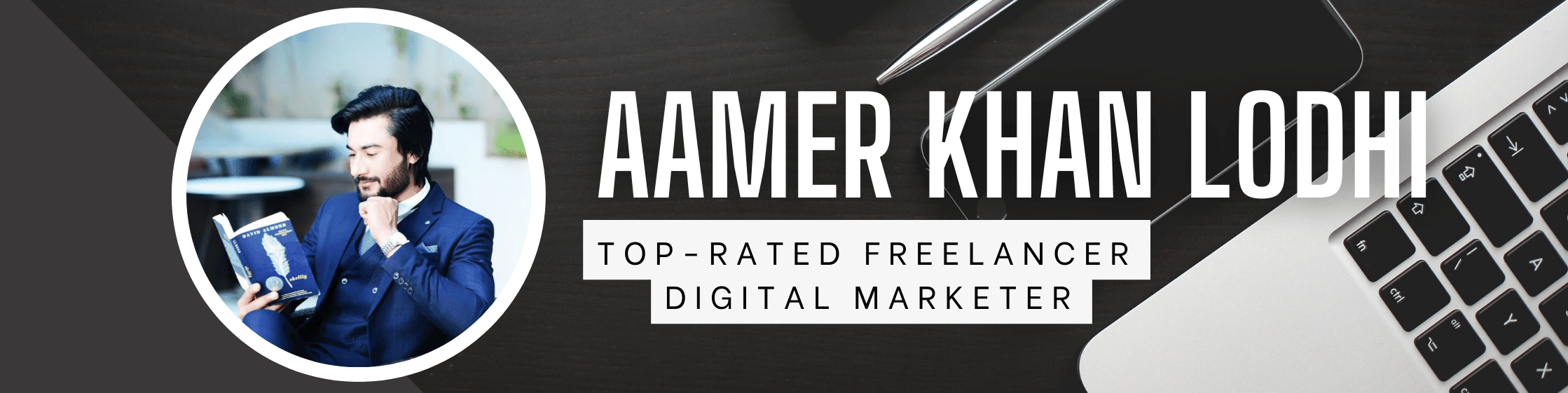
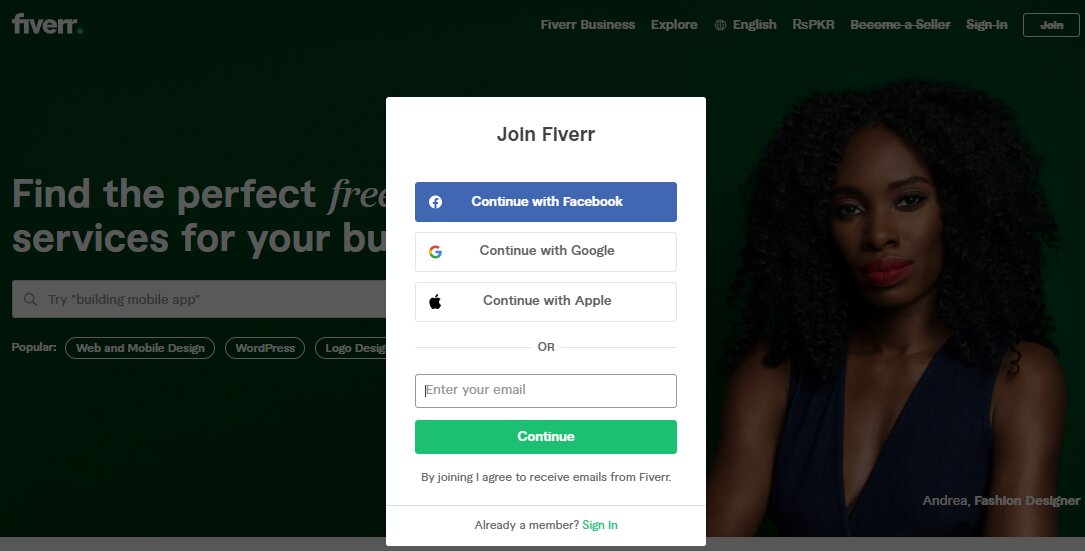
[…] you have set up your Fiverr profile, it is time for you to start selling your services. In order to sell, you need to learn that how to […]
[…] Chaudhry made an account on Fiverr in the initial years as he found out about the platform by tech gurus of Pakistan and India. He […]
Im obliged for the article post.Thanks Again. Really Great.
Has anyone ever been to Silver Smoke? 🙂
Can someone recommend black hat SEo?
I run a vape store directory and we have had a listing from a vape shop in the USA that likewise offers CBD items. A Calendar month later, PayPal has contacted use to say that our account has been restricted and have requested us to take out PayPal as a payment method from our vape store directory site. We do not sell CBD goods like CBD oil. We merely provide advertising and marketing professional services to CBD firms. I have taken a look at Holland & Barrett– the UK’s Well known Health and wellness Retailer and if you take a close look, you will see that they promote a relatively wide-ranging stable of CBD goods, primarily CBD oil and they also happen to accept PayPal as a payment solution. It emerges that PayPal is employing contradictory standards to many different companies. Due to this limitation, I can no longer take PayPal on my CBD-related site. This has limited my payment options and currently, I am intensely reliant on Cryptocurrency payments and straightforward bank transfers. I have talked with a solicitor from a Magic Circle law firm in The city of london and they explained that what PayPal is undertaking is totally against the law and discriminatory as it should be applying a systematic benchmark to all firms. I am yet to check with an additional lawyer from a US law firm in London to see what PayPal’s legal position is in the USA. Meanwhile, I would be very appreciative if anyone here at targetdomain could offer me with different payment processors/merchants that deal with CBD companies.
This is my first-time visit to your blog and I am very interested in the articles that you serve. Provide enough knowledge for me.