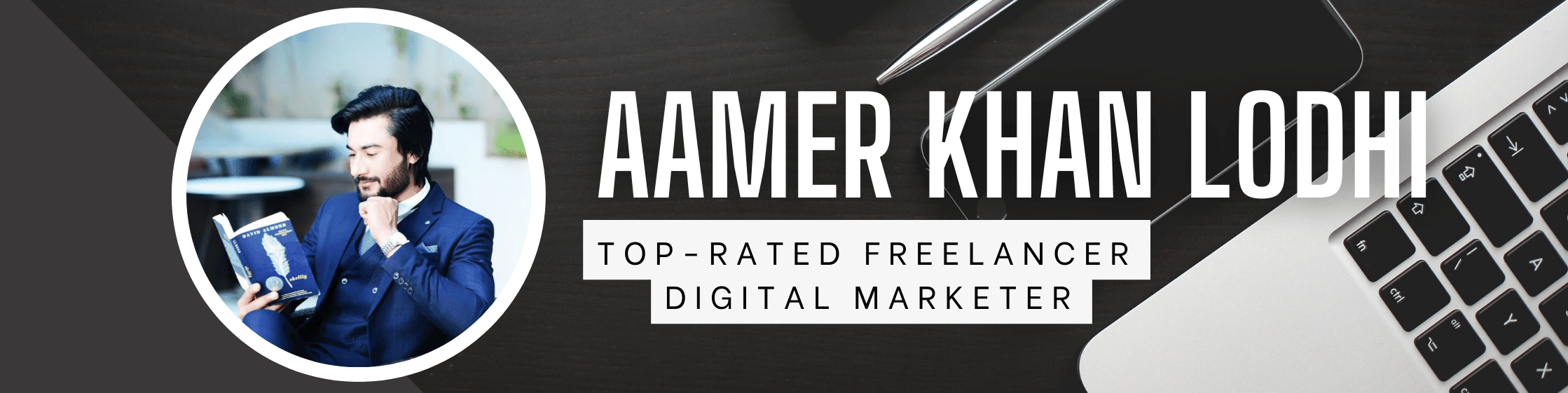In today’s digital age, effective communication is key. Whether it’s for professional emails, engaging blog posts, or academic writing, the clarity and impact of our words matter. Enter Wordtune Editor, a revolutionary tool designed to enhance writing efficiency and quality. This guide delves into the capabilities of Wordtune Editor, offering insights and practical tips for users.
What is Wordtune Editor?
Table of Contents
Wordtune is an innovative AI-powered writing assistant. It’s more than just a grammar checker. It understands context and meaning, offering suggestions to improve clarity, tone, and fluency. Its user-friendly interface integrates seamlessly with various platforms, making it a versatile tool for writers of all levels.
Key Features of Wordtune Editor
Contextual Understanding
Wordtune Editor excels in understanding the context of sentences. This allows it to provide suggestions that are not only grammatically correct but also contextually appropriate.
Tone Adjustment
Tone is crucial in writing. Wordtune offers tone adjustment options, ensuring your writing conveys the intended emotional impact.
Fluency Enhancements
For non-native speakers, or even for native speakers looking to polish their writing, Wordtune Editor improves sentence fluency, making writing sound more natural and professional.
Integration with Popular Platforms
Wordtune integrates with popular platforms like Google Docs, Outlook, and more, making it accessible wherever you write.
Detailed Analysis: Wordtune Editor
| Feature | Description | Benefits |
|---|---|---|
| Contextual Analysis | Understands the meaning of sentences for relevant suggestions | Enhances clarity and relevance of writing |
| Tone Adjustment | Adjusts the emotional tone of writing | Ensures appropriate emotional communication |
| Fluency Improvement | Enhances sentence structure for better flow | Makes writing sound more natural |
| Platform Integration | Compatible with various writing platforms | Easy access and usability |
| Real-time Suggestions | Offers suggestions as you write | Saves time and improves writing efficiency |
| Multi-Language Support | Supports various languages for broader use | Makes it accessible to a global audience |
Practical Applications of Wordtune Editor
This is not limited to a single field. It finds its applications in various domains:
- Academic Writing: Helps students and researchers articulate their ideas more clearly.
- Business Communication: Enhances the professionalism and clarity of emails and reports.
- Content Creation: Aids bloggers and content creators in crafting engaging and fluent articles.
- Personal Use: Useful for personal emails and social media posts to ensure clear and effective communication.
Frequently Asked Questions
How does Wordtune Editor differ from traditional grammar checkers?
Traditional grammar checkers focus primarily on correcting grammatical errors. Wordtune Editor, on the other hand, understands the context and meaning of sentences. It offers suggestions to improve overall clarity, tone, and fluency, making it a more comprehensive writing assistant.
Is Wordtune Editor suitable for non-native English speakers?
Absolutely. This is an excellent tool for non-native speakers. It not only corrects grammatical errors but also improves sentence structure and fluency, making writing sound more natural in English.
Can Wordtune Editor integrate with any writing platform?
Wordtune integrates with many popular writing platforms, including Google Docs, Microsoft Office, and various web browsers. This makes it versatile and convenient for users.
Is there a mobile version of Wordtune Editor available?
As of now, it is primarily available as a web and desktop application. However, its compatibility with web browsers allows it to be used on mobile devices through browser extensions.
Conclusion
Wordtune Editor stands out as a versatile, user-friendly, and highly effective writing tool. It enhances writing quality, ensuring clear, fluent, and impactful communication. Whether you’re a student, professional, or casual writer, Wordtune Editor is a valuable asset. Its contextual understanding, tone adjustment capabilities, and seamless integration with various platforms make it a must-have tool in the digital writing landscape.