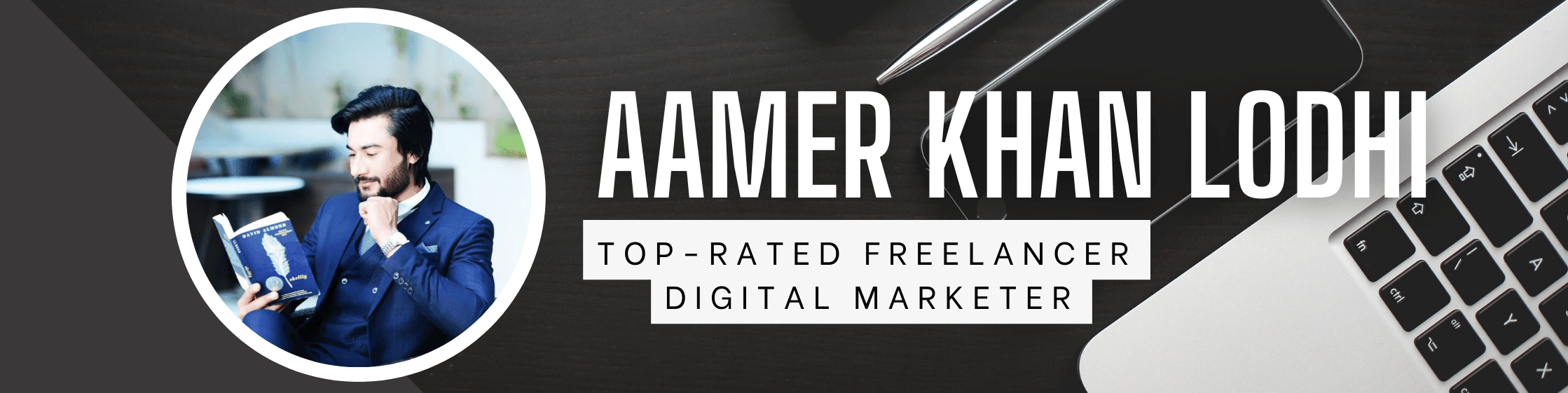If you’re looking for how to delete TikTok account, you’ve come to the right place. In this blog post, we will walk you through the steps necessary to delete your account from the popular social media app. Keep in mind that deleting your account is a permanent action, so be sure that you are ready to say goodbye to TikTok before proceeding. Let’s get started!
The first step is to open the TikTok app and log into your account. Once you are logged in, tap on the “Me” icon at the bottom of the screen. This will bring up your profile page. On your profile page, tap on the three dots in the top right corner of the screen. A menu will pop up; from this menu, select “Manage my account.”
On the next screen, you will see several options for managing your account. Scroll down until you find the “Delete Account” option. Tap on this option to proceed.
You will be given one last warning that deleting your account is a permanent action. If you are sure that you want to delete your account, tap on the “Delete Account” button one final time. That’s it! Your account has now been deleted.
Why won’t TikTok let me Delete my account?
Table of Contents
If you’re having trouble deleting your TikTok account, it could be for a few different reasons. First, make sure that you are logged into the correct account. If you are still having trouble, try contacting TikTok customer support for further assistance.
How do I Delete my TikTok account without the app?
If you’re trying to delete your TikTok account but don’t have the app, you can do so by visiting the TikTok website. On the website, log into your account and click on the “Me” tab. From here, select “Manage my account” and then scroll down to find the “Delete Account” option. Click on this option and follow the prompts to delete your account.
How do I Delete TikTok account from my iPhone?
The process for deleting your TikTok account from your iPhone is the same as the process for deleting it from the app. First, open the TikTok app and log into your account. Then, tap on the “Me” icon and select “Manage my account.” Scroll down to find the “Delete Account” option and tap on it.
How do I Delete all data from TikTok?
When you delete your TikTok account, all of your data is automatically deleted as well. This includes your videos, photos, and account information. You don’t need to take any additional steps to delete your data; once you delete your account, it’s all gone.
Can you uninstall TikTok?
Yes, you can uninstall TikTok at any time. However, this will not delete your account; it will only remove the app from your device. To delete your account, you must follow the steps outlined in this blog post.
Is TikTok safe?
There is no definitive answer to this question. Some people believe that TikTok is safe, while others believe that it isn’t. Ultimately, it’s up to you to decide whether or not you want to use the app. If you’re concerned about your privacy, we recommend reading TikTok’s privacy policy before creating an account.
Is TikTok owned by China?
Yes, TikTok is owned by the Chinese company ByteDance.
How does TikTok make money?
TikTok makes money through advertisements. Users can watch short ads between videos, and brands can pay to have their products featured in TikTok videos.
What is TikTok’s age limit?
The minimum age for using TikTok is 13. However, many parents allow their children to use the app at a younger age.
Conclusion:
Deleting your TikTok account is a permanent action, so be sure that you are ready to say goodbye to the app before proceeding. The process is simple and only takes a few minutes to complete. If you’re having trouble deleting your account, try contacting TikTok customer support for further assistance. Thanks for reading! We hope this blog post was helpful.