Comments are remarks, views, opinions, and thoughts of people. You might have witnessed that celebrities have pages and posts full of comments. Have you ever tried scrolling down on the comment section on a page of a celebrity, artist, or singer? If you do, you would be shocked that the comment section is expanded to infinity. It is like a never-ending trail of texts posted by millions and billions of users. You will start thinking then, How to delete a comment on Instagram.
To a large extent, these comments also contribute to how a particular Instagram page performs on the network. Most commonly celebrities don’t have to opt for artificial traffic and marketing strategies, all they do is sign up, and post their content. Initially, their page is just like an ordinary page on the IA system of Instagram. However, the page boosts and grows as soon as more people start to follow it. Not only that when more people comment on the page, but the algorithm also picks it up and makes it prominent in the search results.
Is it not fun to be able to interact with people of all walks, ages, groups, cultures, and countries on one platform. You get to communicate with them in the easiest way. If you are sharing content that is valuable, you have even more reason and right to share it with people and get to know whatever they have to say about it. Commenting is more or like exchanging ideas with each other.
How to delete a comment on Instagram?
Table of Contents
You might be one of those people who rarely post anything on your network, instead you love reviewing the content posted by other people. You love posts about trips, fashion, makeup, adventure, tourisms and trips. It is common for most people to only pass their opinion online rather than have their page with any content whatsoever. Or it is quite possible that you spend most of your time online, you post images, videos and content every hour and you are very active most times of the day.
There used to be a time when the users were not allowed to delete Instagram comments. So, if the user had posted anything by mistake, there was no way to go back and edit it. However, Instagram made major changes after 2013 and now it allows users to delete their Instagram comments easily.
Reasons for deleting a comment:
There could be millions of reasons as to why a user would want to delete a comment on Instagram, let’s find out what these reasons might be.
Awkward comment:
You were going through a profile page and you didn’t feel like posting anything positive. It’s common for people to not be in agreement with the same statement, thought, opinion and quote. It’s just that we all have our own opinion. You might have fallen into a rage and written an awkward comment in anger. Now you have realized that you didn’t have to post the comment at all and you could have pretty much kept yourself quiet. If so, you can delete Instagram comments easily. If you feel that you don’t need to delete it, then you can hide it. Instagram won’t show it much in the comment section.
Offensive text:
Having feuds, disputes and disagreements are just so common even among Instagram users. You would notice that people just keep using argumentative texts back and forth on pages of celebrities and it’s that they have different opinions. You might have yours as well and sometimes you end up writing very offensive comments using words that are not so pleasant whatsoever. Even though you are not using abusive language, your text is still not very nice to read. If so, you can go back and delete your Instagram comment.
Accidental comment:
It happens mostly that you browse through a post and you begin to write your comment but then you accidentally post it before you could complete it. In that case, you can still go back and edit it. However, if you wish to create a new one, delete the one you have posted accidentally and write a new one.
How to remove your comments on Instagram
We all have been there where we feel fancy for a post done by a user, we write a very decent comment but it is full of grammatical errors as we type it fast. You can easily erase it and here is how to do it.
- Go to your Instagram profile and log in.
- Search the page, content, and profile on which you have posted a comment.
- Scroll down on your comment and swipe left over it.
- You will see two icons and one is of a trash bin.
- Press the trash pin.
- Your comment will be deleted from the post.
If someone has left a very negative and toxic comment on any of your Instagram post, you can remove it as well. Here is how you can do it.
- Go to your Instagram profile.
- Tap on the post where the user left the comment.
- Press on the comment and swipe left
- You will see a trash bin with a red background.
- Press it and the comment will be erased.
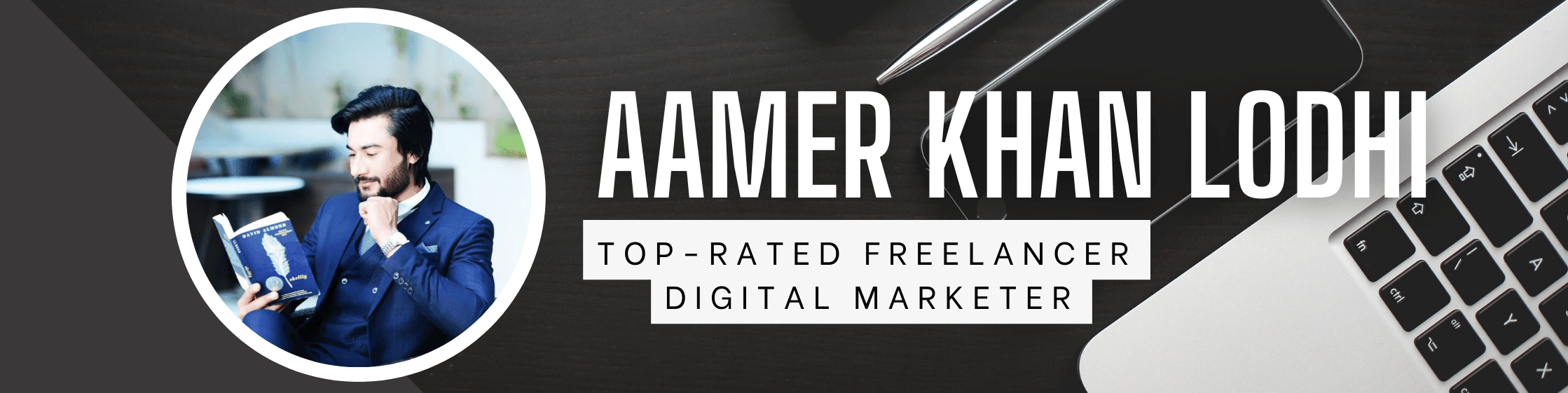

I like this post, And I figure that they have a great time to peruse this post, they might take a decent site to make an information, thanks for sharing it with me.
I was exactly searching for. Thanks for such a post and please keep it up.