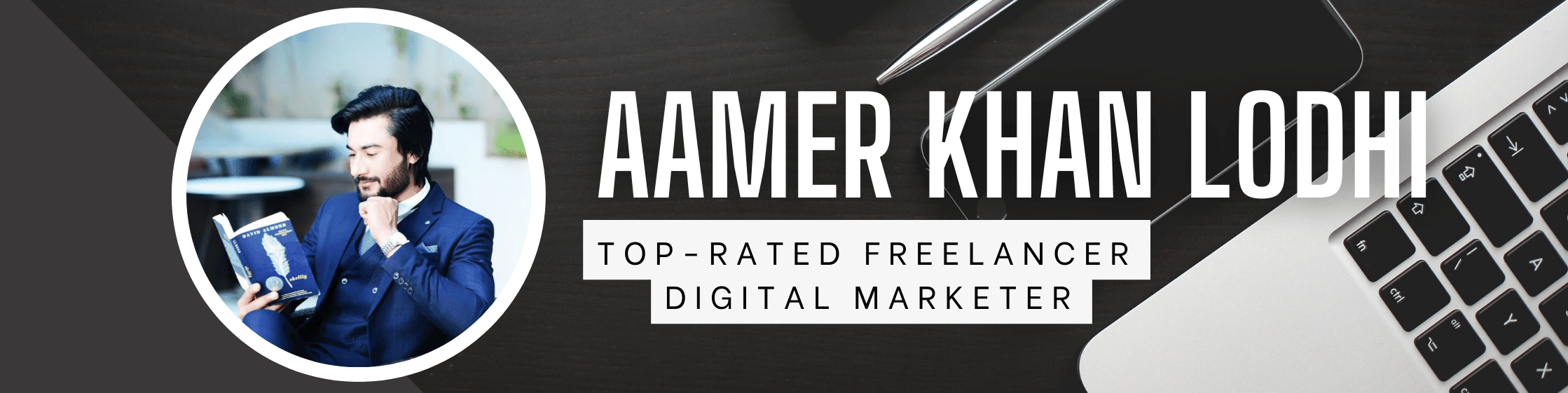In the fast-paced digital era, businesses deal with a massive volume of documents and records daily. Efficiently retrieving specific information from this vast repository is crucial for productivity and decision-making. However, traditional document retrieval methods, such as manual filing systems or searching through digital folders, can be time-consuming and error-prone. Fortunately, records management software offers a comprehensive solution to streamline document retrieval processes. This blog will explore how records management software revolutionizes document retrieval, providing businesses with advanced search functionalities, intelligent categorization, and quick access to critical information.
- Centralized Repository for Easy Access:
Records management software serves as a centralized repository for all types of documents, making it easy for users to access records from a single location. Employees can now search through multiple physical or digital storage spaces to find the required information. With all records stored in a centralized database, users can quickly locate and retrieve documents using intuitive search options, drastically reducing the time spent on manual retrieval efforts.
- Advanced Search Functionalities:
One of the key features of records management software is its advanced search capabilities. Users can conduct targeted searches based on keywords, metadata, document properties, or specific timeframes. Boolean operators, wildcard searches, and phonetic search options further enhance the precision of document retrieval. This level of flexibility and accuracy ensures that users can find the documents they need immediately, even in large repositories with millions of records.
- Metadata and Tagging:
Records management software allows businesses to attach metadata and tags to documents during ingestion. Metadata includes information about the document, such as author, creation date, document type, and more. Tags are customizable labels assigned to documents based on content or category. These metadata and tagging features aid in organizing documents logically and make them easily discoverable during retrieval. Users can use filters based on metadata or tags to narrow down search results and quickly access relevant documents.
- Optical Character Recognition (OCR) Technology:
OCR technology within records management software converts scanned documents and images into searchable and editable text. This feature is precious for businesses dealing with legacy paper documents. Once converted, these documents become fully searchable, enabling users to find specific information within scanned documents. OCR technology accelerates document retrieval, as users no longer need to browse through stacks of paper or static image files to locate crucial data.
- Version Control for Document History:
Maintaining the accuracy and integrity of documents is crucial for businesses. Records management software offers version control functionality, which keeps track of document revisions over time. Each modification is stored as a new version, and users can access previous iterations if necessary. This not only ensures that the most recent version is always accessible but also provides a clear audit trail of document changes, which can be beneficial for compliance, quality control, and project management purposes.
- Permission-Based Access:
Document security is paramount, especially in business settings where sensitive information is handled. Records management software allows administrators to assign user permission levels, ensuring only authorized personnel can access specific documents. Access controls can be set at individual, group, or role levels, granting or restricting access based on user responsibilities. This feature protects confidential data and streamlines document retrieval by presenting users with only the documents relevant to their roles and tasks.
- Mobile Accessibility:
In today’s mobile-driven world, access to documents on the go is essential for many businesses. Records management software often offers mobile applications or web-based access, enabling users to retrieve documents from their smartphones or tablets. Remote employees, field teams, or traveling executives can quickly access critical information regardless of location. This enhanced mobility further boosts productivity and ensures that the retrieval process remains seamless even when employees are away from their desks.
- Integration with Productivity Tools:
Records management software often integrates with maximum productivity tools such as Microsoft Office, Google Workspace or collaboration platforms like Slack or Microsoft Teams. This integration allows users to access and manage documents directly from their familiar work environment. They can open, edit, and save documents without leaving their preferred applications, streamlining the document retrieval and editing processes. This seamless integration enhances productivity, minimizes disruptions, and promotes efficient collaboration among team members.
Conclusion:
Table of Contents
Streamlining document retrieval is essential for businesses to maintain productivity, make informed decisions, and remain competitive in the digital age. Records management software offers a comprehensive solution to this challenge, providing centralized repositories, advanced search functionalities, intelligent metadata tagging, and permission-based access controls. With OCR technology, version control, and mobile accessibility, businesses can further expedite retrieval and ensure data accuracy. Records management software seamlessly fits into existing workflows by integrating with productivity tools, promoting collaboration and efficiency across the organization. Embracing records management software is a transformative step towards optimizing document retrieval and unlocking the true potential of business productivity.