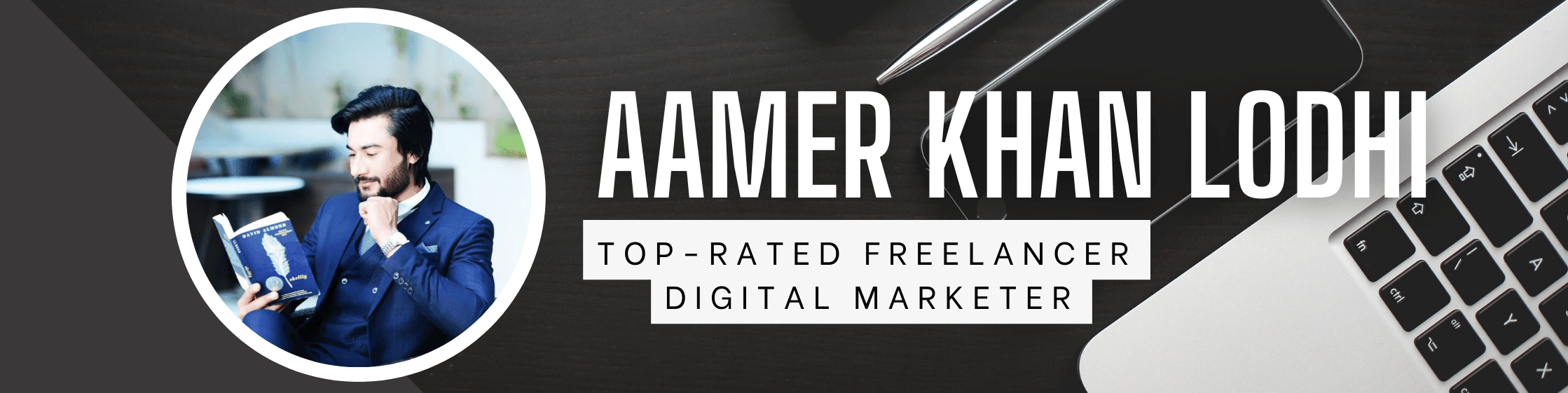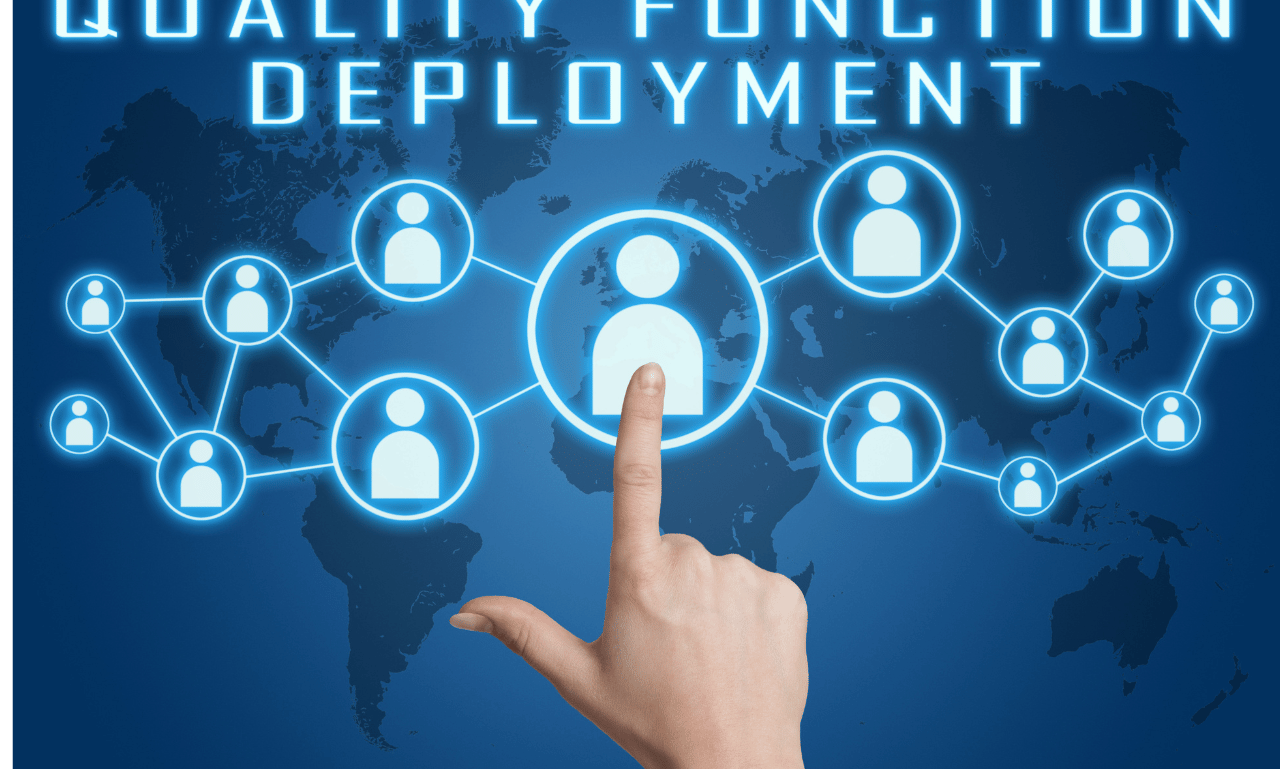PostgreSQL is a high-performance, multitenant database that supports many workloads. It offers atomicity, consistency, isolation, durability (ACID) properties, and native programming interfaces.
Use kubectl to check your PostgreSQL pod’s status and logs. Look for a message like a database system is ready to accept connections at the bottom of the pod logs.
Deploy PostgreSQL Pods
Table of Contents
As a developer, you may have experienced the challenge of working with stateful applications like a database. You can run a Postgres pod and load the data, but as soon as the pod goes away (or hits a memory limit and gets OOMkilled), so does your database. Kubernetes solves this problem by providing persistent storage for the PostgreSQL database.
Persistent Volumes provide a durable storage container that persists across pod restarts. To use a Persistent Volume, you must first create a YAML file that defines the persistent volume and mount path. You can use a text editor to edit this file, such as Vim or Nano.
Then you must deploy the Persistent Volume Claim (PVC) resource to the cluster that the PostgreSQL database will use. This is done through the kubectl tool.
Once you have a PVC, you can create a PostgreSQL pod to use it. This can be done through the kubectl command line or the built-in K8s support in the Docker Desktop for Mac.
You can also add features to the PostgreSQL deployment, such as backup and recovery with RepMgr and load balancing with Pg-pool. These features will ensure high availability for the database. In addition, you can use pod anti-affinity’s feature to ensure that all your PostgreSQL Pods are not deployed on the same nodes in the cluster. This will prevent a single point of failure for your database.
Deploy the PostgreSQL Operator
The kubernetes postgresql operator is a container-based application that can deploy, scale, and customize PostgreSQL clusters. It also provides a high-availability solution, a unified UI, and advanced features such as multitenant support, database failover, and database auto-scaling.
The Operator watches additions, updates, and deletions of PostgreSQL cluster manifests, converting them into StatefulSets and services and creating Persistent Volume Claims (PVCs) for them. It also synchronizes the actual state of each PostgreSQL instance with the desired state as specified in the cluster’s manifest.
When deploying a PostgreSQL instance with the Operator, you can specify whether or not you want the PVCs for that instance to be automatically deleted when the deployment is destroyed. This is done by setting the spec—persistentVolumeClaimPolicy value to retain in the instance yaml file.
Unlike other PostgreSQL operators that use in-house tools instead of Patroni, the StackGres PostgreSQL Operator has several advantages. It includes support for cluster upgrades, a unified configuration interface, and enhanced security through Envoy integration. This is in addition to a wide range of other features, such as cluster-wide monitoring and performance tuning. These features are especially useful for large-scale deployments like those used by e-commerce platforms. The StackGres operator also supports various deployment options, including multiple frameworks for setting up resources and configuring persistent volumes. Its documentation is well-organized in a separate GitHub repository, and it is available for free, though it does have a subscription-based enterprise version as well.
Deploy the PostgreSQL Operator UI
Running a database on Kubernetes does come with some additional administrative requirements. For example, you have to manage hardware for database pods, and you need to perform regular database backups. While tools help ease this burden, they still require manual interaction on the administrator’s part. This can become a significant burden for teams that are new to Kubernetes.
The PostgreSQL Operator aims to solve this problem by automating the deployment and management of PostgreSQL database clusters. It is written in Go and can be deployed using a Kubernetes YAML file. This example YAML file creates a master and a replica PostgreSQL service with one persistent storage volume using the openness-standard storage class.
After deploying the PostgreSQL Operator, you can use kubectl to check its status. You should see the status ‘Running,’ and you should be able to connect to the database using the command psql. You can also look at the pod logs by using kubectl logs -t podname>.
The page client is used to communicate with the PostgreSQL Operator running within the Kubernetes Cluster and cause it to create or act upon database objects such as pods, services, and deployments.
Deploy the PostgreSQL Operator Pod
If you’re already running PostgreSQL in your production environment and would like to switch over to the Operator, then it’s easy. You can deploy the Operator via a Helm chart and use the stolonctl tool to control your Stolon cluster. The Operator will automatically watch additions and deletions to your PostgreSQL cluster manifests and change the running cluster accordingly. This includes setting the number of replicas, creating StatefulSets and Services, deploying pgBouncer to handle connection pooling, and more.
One of the coolest features is that it supports proxies for transparent client access to your PostgreSQL instance. This is a great way to reduce latency and increase performance. The Operator also supports backups of your PostgreSQL database.
Lastly, the Operator can automatically perform a rolling update of your PostgreSQL cluster when you make configuration changes to your manifests. This can be useful if you’re using a database for an application that needs to be up and running quickly.