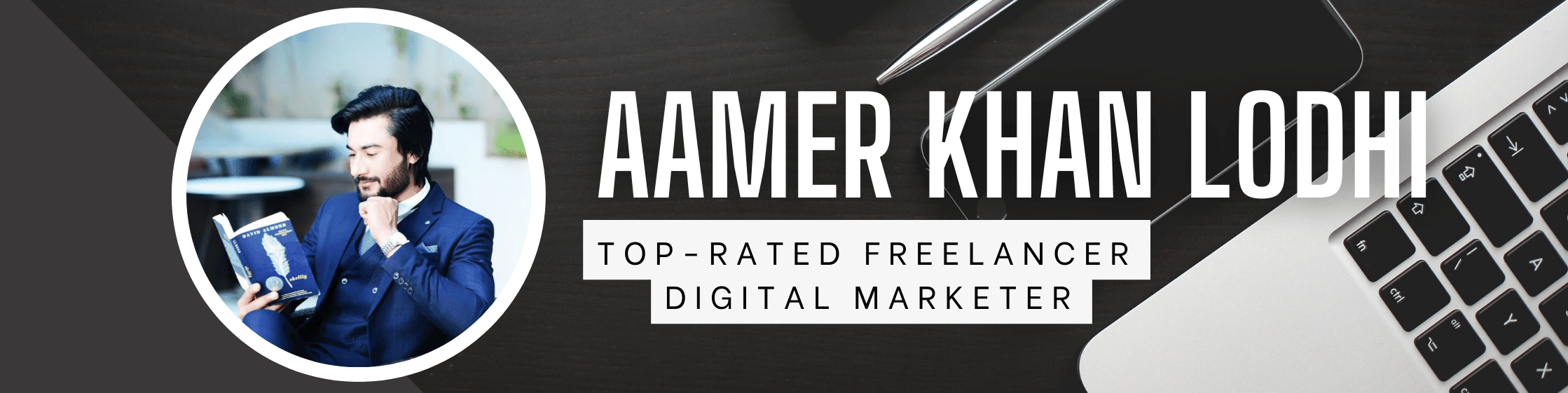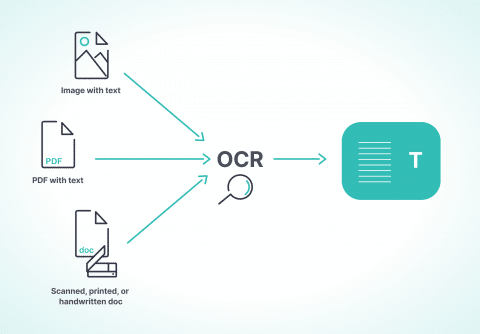How to use optical character recognition technology to scan documents
Table of Contents
Have you ever heard about OCR technology for docs processing? Scanning and faxing have never been easier. This is a newly designed method to help everyone manage to fax faster and seek better results. What’s OCR? This is what helps process the files without the need to use manual work a lot.
In short, you can now use a phone scanner with OCR in the scanning process. The tool can identify the characters from printed files. With the help of software, it’s now easier to decipher what’s on photos and images of different kinds. Let’s learn more about what the technology can offer and how it promotes
OCR technology in plain English
If you need to process docs of any type, the use of OCR technology will come in handy. The term is deciphered as optical character recognition and is highly used for files that can’t be edited. These are handwritten papers, scanned files, images, and similar non-editable notes.
How does OCR help? This is an effective method to convert non-editable files into readable documents you can work with. It’s also easier to read such files because technologies might do a better job at recognizing the letters or unreadable images. These days, a lot of apps have already been equipped with such a feature.
But what about faxes? These tools can also come with the in-built OCR option. What does it mean? Let’s find out more about the way this technology works in practice.
How OCR works: complex terms explained
You might know how regular faxes work. They have an in-built scanner that can process readable documents of different kinds. However, OCR technology follows a different principle. You can now process PDF files and other files that might be hard to identify.
How does it work? You don’t need any scanning equipment. Once you install the OCR-based software, your phone is all that’s needed to scan documents. Even the camera on your laptop will do the job perfectly. Once the files are scanned, you will have them properly transferred to your device in digital format.
Top 3 reasons to work with OCR instead of a regular scanner
What is OCR scanning? This is a helpful technology that helps to scan files with no extra equipment needed. But does it have any other perks? This is surely an effective scanning method to implement for daily tasks. But how does it promote the working process in practice? Let’s check it out together!
Simple faxing process
The faxing process is now easier. You can scan files using your phone. Is it a PDF file or an image that you want to transform into a digital format? Then the OCR technology will come in handy. A couple of tasks are required to make the tool work. If you have a laptop or a mobile phone, you have already mastered the working principle of the technology.
Time-effective routine
Spending time on faxing or scanning isn’t the most effective part of the working process. If you have an iPhone or work with a laptop, there’s no more need to scan or copy the files manually. The online app makes it a less time-consuming routine. Scanning takes a second, and you are already done with document converting.
Better productivity
Any technology that saves time and requires less equipment can increase productivity. With the app, it’s easier and faster to cope with the basic processes. Hence, scanning can take less time, but make the results more visible. No more multitasking is required. The tool can do it on its own
OCR for fast and productive scanning
Do you have an iPhone or laptop? Then you can check out in practice how OCR technology works. This is a simple, yet very effective tool that makes scanning easier and doesn’t take a lot of time. It’s a great tool for everyone who needs to process poorly readable files, convert images into digital format, and decipher handwriting.
Also read: How to write an amazing dissertation